Convert Video Without Affecting Quality-Best Free Converter
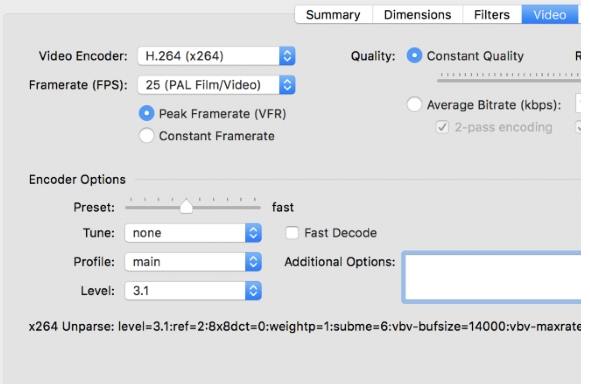
Handbrake can export video to a bunch of different types of file containers and has a bunch of ecoders, but if you don't want to deal with such craziness, there are PRESETS! If you want to convert a video to upload to YouTube or just make it a little smaller, use the settings under Regular, or maybe even Legacy.
Got an iPad, iPhone, or Android device? BAM! You're set!
If you do happen to have a DVD-Video that does not have any copyright protection, you can actually use Handbrake to export a specific Title/Chapter, Queue up multiple encodes, and more!
Title / Chapter selection
Queue up multiple encodes
Chapter Markers
Subtitles (VobSub, Closed Captions CEA-608, SSA, SRT)
Constant Quality or Average Bitrate Video Encoding
Support for VFR, CFR and VFR
Video Filters: Deinterlacing, Decomb, Detelecine, Deblock, Grayscale, Cropping and scaling
Live Video Preivew
Built-in presets for common devices
Check out their user guide for a listing of their features.
See More future from Here
Download Link Click Here
0 comments: